Best Useful Notepad++ Advanced and Hidden Features – *Updated Jan. 2020*
If you are wondering that whether if there are some features other tips or hacks that you get with the Notepad++ then you are at the right place.
Here we are tell you about some other Best features of the Notepad++ in below are as follows:
1. OPEN FILE IN TREE VIEW
You can open the file in a tree view with the notepad++ and this feature makes the notepad++ users access the file with an utmost ease and professional kind of software.
2. FIND AND REPLACE
Find and replace is another feature of the notepad++ and with the help of this feature you can find a word and replace it not only with a single set of text although in an extensive set of files. Find and replace feature is one of the best features in notepad++.
3. CUSTOMIZE THE BACKGROUND THEME
With the help of customize the background theme features of the notepad++ you can change the theme and background colors as per your own preference which suits the ease of work for you. This feature makes the notepad++ perfect looks and appeals cool.
4. AUTOMATIC REPETITIVE TASK
Notepad++ provide an automatic repetitive task feature. Automatic repetitive features is one of the best features in the notepad++, with this feature that repetitive set of the word will get automatically repeated instead you type it over again and again.
Now we see some interesting hacks or tricks with few lines of commands that will definitely surprise you.
TOP COOLEST TRICKS AND TIPS OF NOTEPAD++
- Block Selection
- Remove empty lines
- Compare
- Plugins
- Keyboard tricks
BLOCK SELECTION
Block selection is used to extract a column or block of information. You can simply press and hold ALT and do a selection with the mouse.
- Place the cursor where you select
- Press ALT
- Press mouse button and keep
- Move or drag to the end of the block
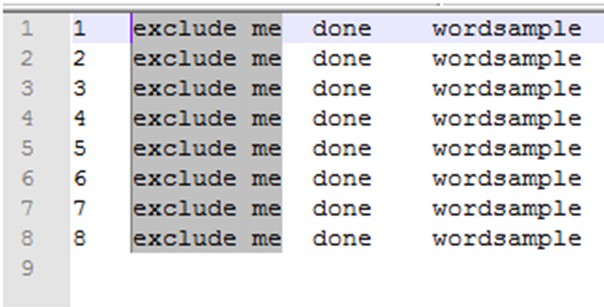
REMOVE EMPTY LINES
Using remove empty lines you can remove all empty lines from text file.
- Go to main menu
- Select Edit and then choose Line Operations
- Remove Empty Lines
COMPARE
Comparison is good enough and fairly easy for everyday tasks. You can open two files or plugin compare at the same time.
- Right click at the file tab
- Clone to other view or move to other view
PLUGIN
Plugins are very pretty and nice feature. Added by plugins you have plenty of features:
- Comparison
- Rich Text copy or NPPExport (in case when you need to copy formatted code)
- Explorer
PLUGINS ARE AVAILABLE IN VISIBLE FORM:
- Go to main menu
- Plugins
- Then plugin manager
You can use already installed from * Main Menu -> Plugins or you can install new plugins from the Plugin Manager.
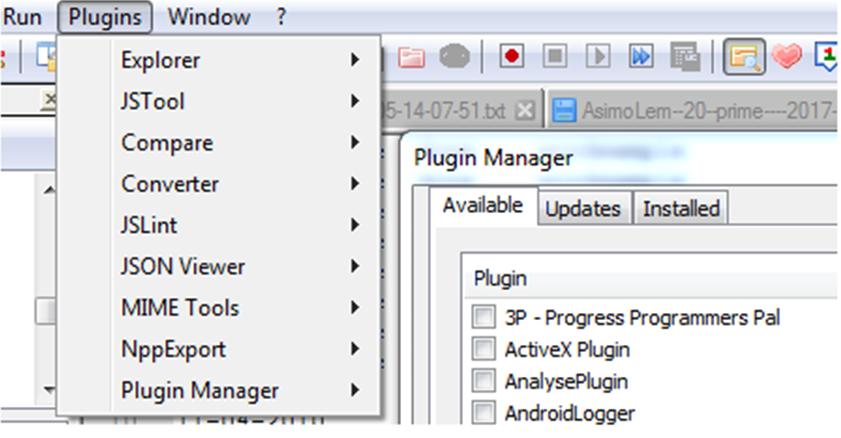
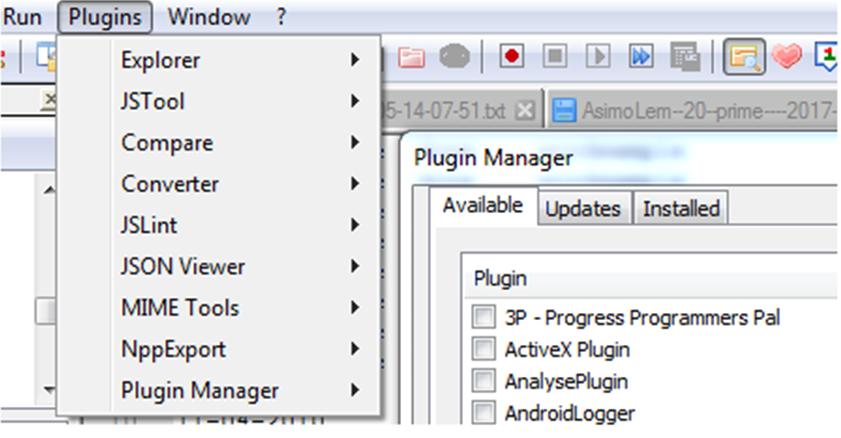
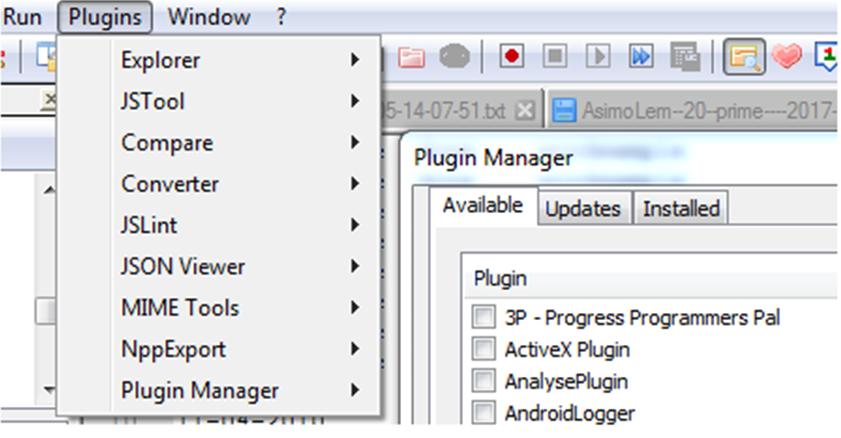
KEYBOARD TRICKS
You can remove all empty lines from text file using keyboard shortcuts.
- For duplicate line CTRL + D
- Delete line CTRL + L
- Convert text to upper case CTRL + SHIFT + U
- Find CTRL + F
- Convert text to lower case CTRL + U
- Find next F3
- Current select word find CTRL + F3
- Find previous SHIFT + F3
- New file CTRL + N